Due to Shopee’s recent update to the product detail page API, the SKU data in the Extensions is temporarily unavailable. Based on the current data situation, the Operations Department recommends using the “Download Reviews” feature in the Extensions to analyze the SKU sales distribution in the reviews, in order to estimate the SKU sales Volume and SKU Sales Share. Verification shows that the results estimated from review counts differ only slightly from the actual SKU sales data obtained through the Shopee API, and therefore can be used as a reliable reference.
Detailed Operating Instructions
1. Obtaining the Review Download File
Step 1: After installing the Shopdora Extensions, click “Download Reviews” to obtain the product review data file.
Step 2: Select “Download by Number of Reviews” and “Download All” (a minimum of the first 3,000 reviews is recommended; download speed may be slightly slower due to risk control measures).
Step 3: Open the “Download Reviews” file (it can be opened with Excel).
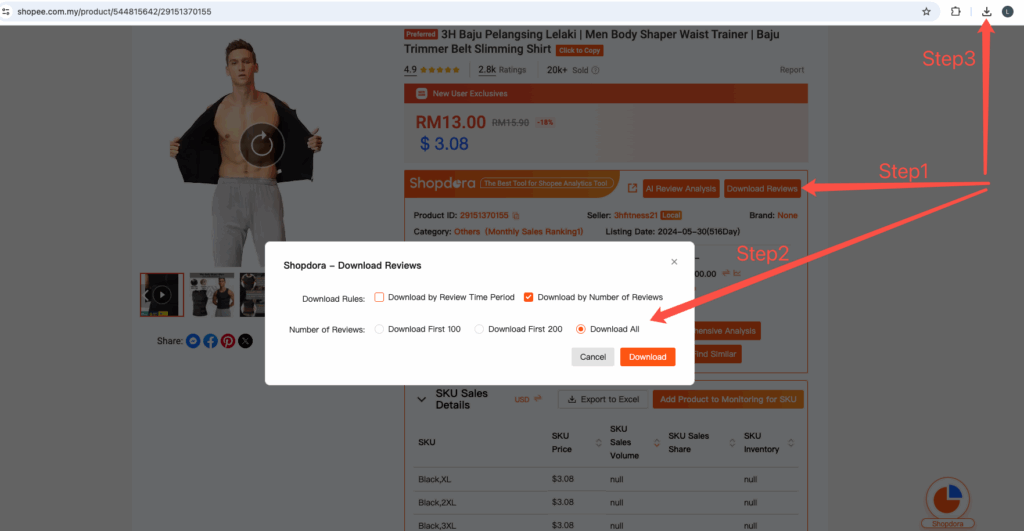
2. Calculating SKU Sales Volume Using Excel Pivot Table
Step 1: After opening the “Download Reviews” file, select column D.
Step 2: Create a Pivot Table based on the data in column D.
Step 3: Drag “Variant” to both the Rows and Values sections.
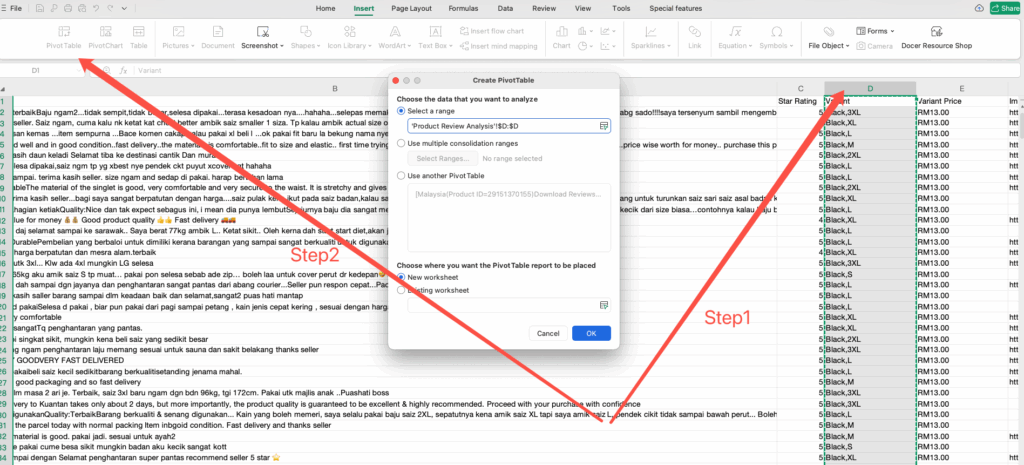
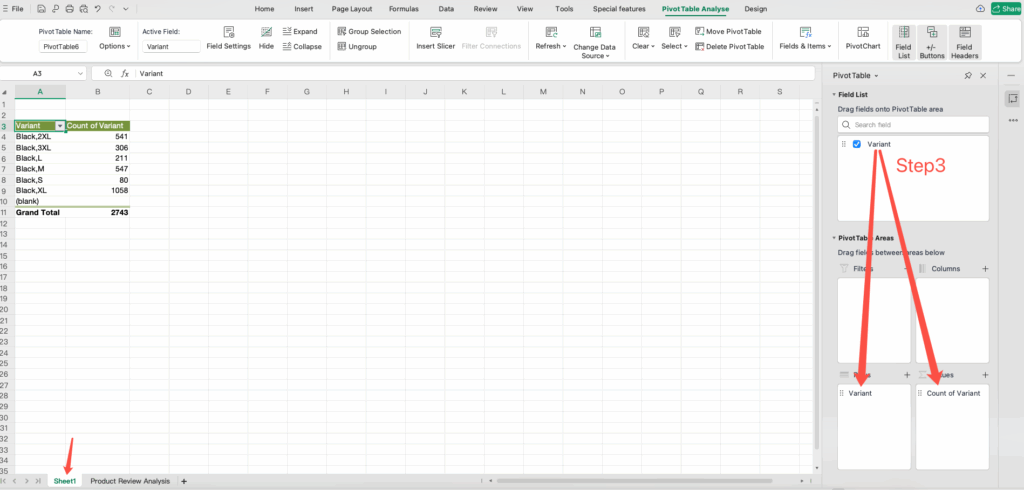
This method can be used temporarily until the R&D Department releases an updated SKU data analysis feature with a similar algorithm.
If you have any questions, please feel free to contact us at any time.




